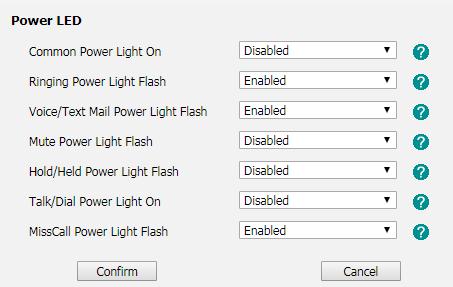Handset Light Flashing - Voicemail and Missed Call Notifications
If the light on your handset is flashing, you may have unread Voicemail, or unacknowledged Missed Call Notifications.
You can disable Missed Call notifications for individual Call Queues. Find out How.
Disabling Voicemail Notifications (No Popup onscreen and No Flashing Light)
You can disable Voicemail Notifications by first clearing Voicemail (Mark all as read), and then alter the Mailbox to "Disabled" on the PBX Extensions Page.
Disabling Missed Call Notifications (No Popup onscreen and No Flashing Light)
Using the phone's Web GUI, Click Account > Basic, Set Missed Call Log to Disabled. Click Confirm.
Disabling Flashing Light Only
Using the phone's Web GUI, Click Features > Power LED and adjust the appropriate setting.
Date created: Jan 4, 2020
Last modified: Jan 4, 2020
Would you like to speak to our  Australian Sales team about our phone system plans?
Australian Sales team about our phone system plans?
 Australian Sales team about our phone system plans?
Australian Sales team about our phone system plans?