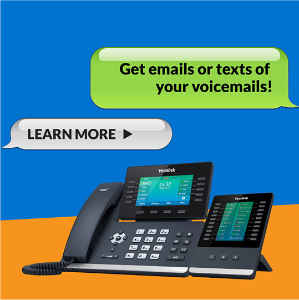Voicemail to Text
When you receive a voicemail, it will be automatically transcribed to text. This is a standard feature of the Voicemail offering and is provided at no additional cost.
The transcribed version of your messages can then be accessed as follows:
- It is displayed in the Portal under the Voicemail menu
- It can be sent to your mobile number as an SMS Message
- It can be e-mailed to you, along with the audio recording (as an attachment)
Use Cases
This feature makes it much easier to browse through your voicemails. It's often much quicker and easier to read a message than it is to listen to the recording.
Can I still access the audio recordings for my messages?
Absolutely! The recordings are still available via:
- Download from the Portal
- As an attachment to e-mail
- By calling the Voicemail Number - see Dialling Codes
Enabling and Disabling Voicemail to Text
This option is controlled from the Voicemail Setup screen.
Learn more at Setting up Voicemail.
Date created: Oct 15, 2018
Last modified: Feb 28, 2020
Would you like to speak to our  Australian Sales team about our phone system plans?
Australian Sales team about our phone system plans?
 Australian Sales team about our phone system plans?
Australian Sales team about our phone system plans?