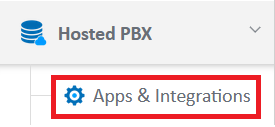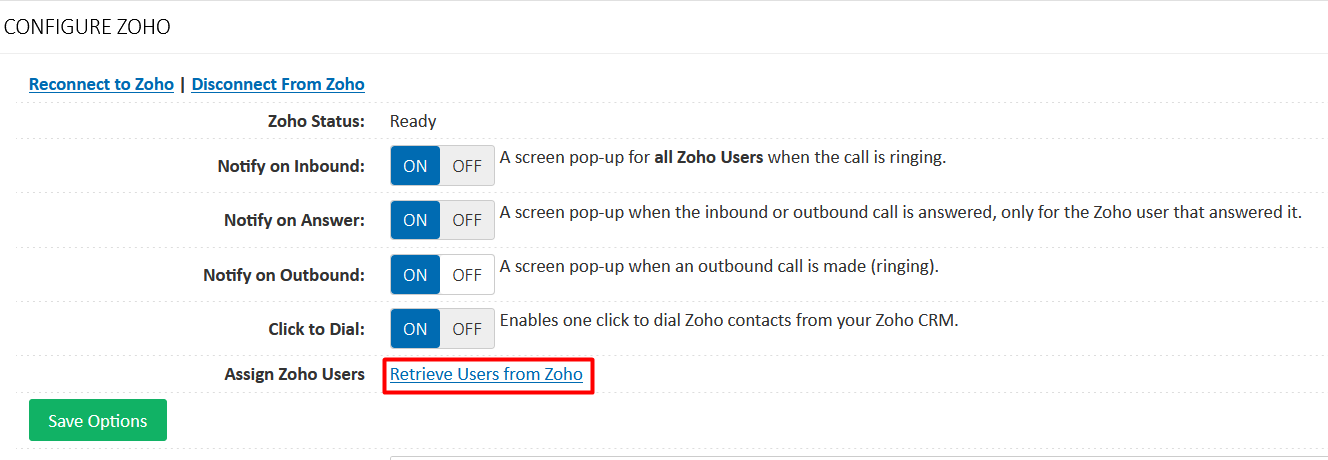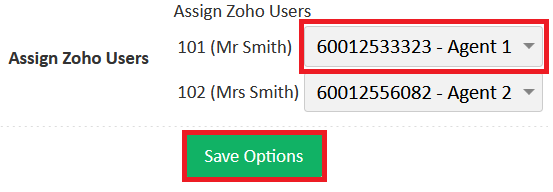Using your Zoho Integration
Using your Zoho CRM Integration
You can find the Zoho Integration in the My Account portal. Click Hosted PBX -> Apps & Integrations, and then select
If Connect to Zoho is displayed, click here to learn how to connect your MaxoTel to Zoho.
As Above:
Zoho Status: Indicates whether or not the Zoho Integration is connected and ready to transmit information to Zoho CRM
Notify on Inbound: Displays a screen popup in Zoho CRM when your phone is ringing.
Notify on Answer: Displays the Notes section in Zoho CRM to allow notes to be left during the phone call
Notify on Outbound: Displays a screen popup in Zoho CRM when an outbound call is made
Click to Dial: When enabled, the list of Zoho Users under Assign Zoho Users will display a click to call logo beside phone numbers
Assign Zoho Users: Click Retrieve Users from Zoho to map each relevant extension to a Zoho user and press
 Australian Sales team about our phone system plans?
Australian Sales team about our phone system plans?