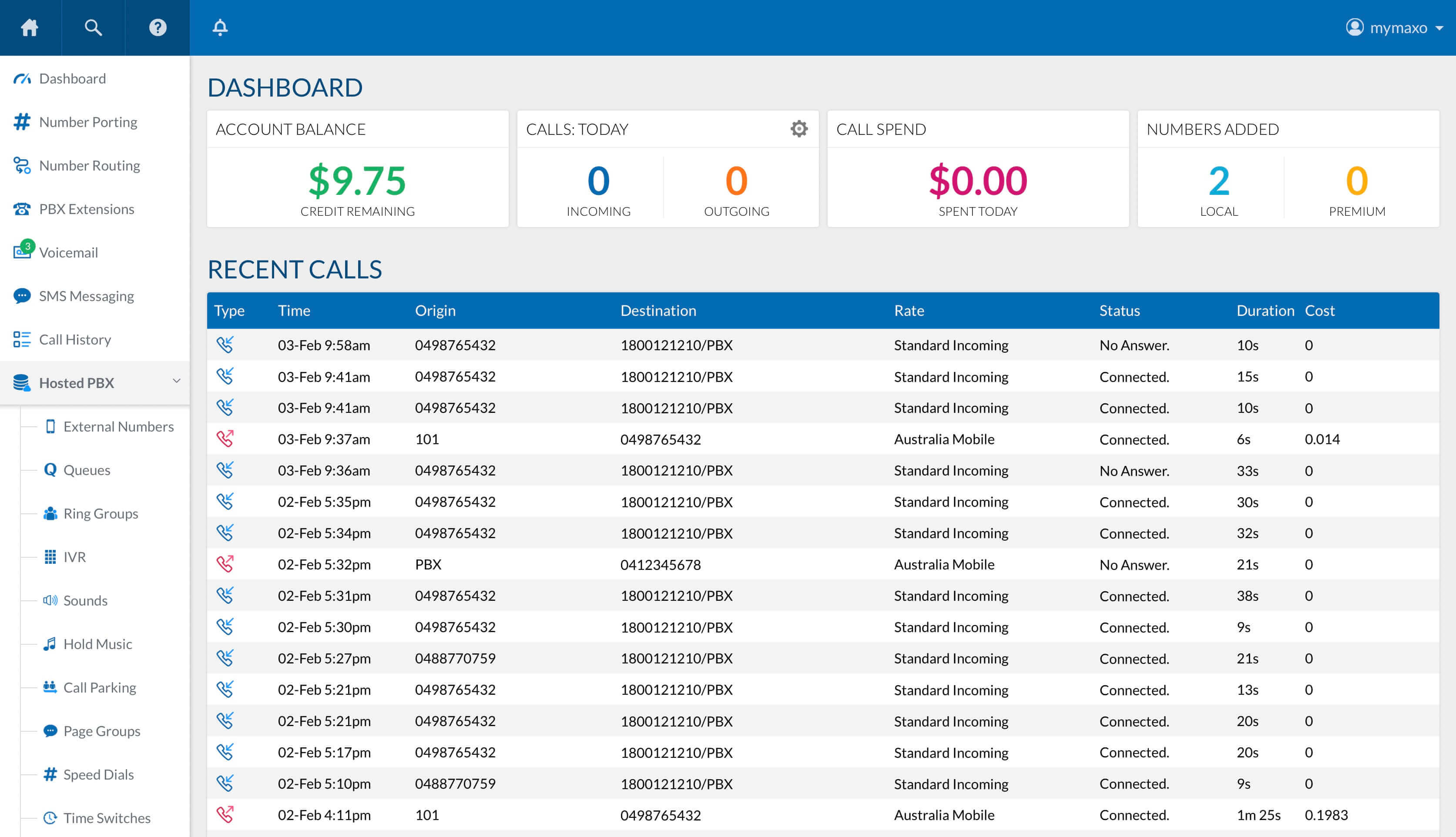External Phone Support with Smart Pickup Options
Confirm, send to voicemail or many other options are available with Maxo's Smart Call Confirm.
Efficient Call Handling
Divert or time out incoming calls to external lines, enabling efficient call handling and ensuring that no calls are missed.
Interactive Call Pickup
Diversions support interactive pickup options. Calls can be declined, diverted again or sent to a voice mail.
Increased Flexibility
By diverting external and mobile phone calls to the PBX system, businesses can improve their flexibility, as they can easily manage and route incoming calls to the right person or department, regardless of their location.
Features overview
See what MaxoTel can do for you
- Rental phones from $3/month
- Plug and play with auto provisioning system
- No bill shock
- Fully Hosted PBX system
- World class support
- Microsoft 'Teams' communication integration
Frequently Asked Questions
-
How quickly can I get up and running?
Often you can be up and running on your new MaxoTel service on the same day, however some factors (such as shipping handsets and porting your existing phone number) can take longer. -
How secure is our service?
Our website has a high grade 256 bit SSL encryption engine using our certificate, which is the same level of encryption used by most internet banking websites. We use this encryption for access to the control panel, and payment pages to ensure your information is kept secure. All credit card payments are processed and secured by St George Bank, using a proprietary encryption protocol designed by St George Bank. -
What do I need to get started?
Your broadband needs to meet the minimum requirements listed in What kind of internet connection do I need? You will also need a VoIP compatible handset. If you don't have one, you can purchase a new one from our online shop. -
What Payment Methods Are Supported?
MaxoTel warmly welcomes Visa, Mastercard and American Express customers, and we do not charge a credit card surcharge. You can even enable auto top-up on your account so you'll never miss a payment. To add your credit card, see the Payments and Billing section of the My Account Portal. Additionally, your account can be paid by bank deposit. Please refer to your latest invoice for payment details.
Would you like to speak to our  Australian Sales team about our phone system plans?
Australian Sales team about our phone system plans?
 Australian Sales team about our phone system plans?
Australian Sales team about our phone system plans?