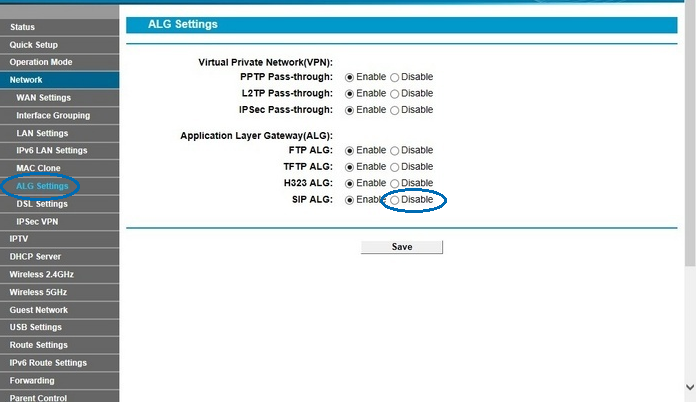Disabling SIP ALG - TPLink
Note that as this process may temporarily interrupt your internet connection and phone service, we recommend doing this in an off-peak period or outside of business hours.
Learn more about SIP ALG in our knowledge base article here: SIP ALG
Disabling SIP ALG
From the router's menu, select Network > ALG Settings. On some firmware versions, this has moved to Advanced > NAT Forwarding > ALG
Under Application Layer Gateway (ALG), find SIP ALG and check Disable. Click save and, if prompted, restart your router.
Date created: Jan 17, 2019
Last modified: Jun 6, 2019
Would you like to speak to our  Australian Sales team about our phone system plans?
Australian Sales team about our phone system plans?
 Australian Sales team about our phone system plans?
Australian Sales team about our phone system plans?