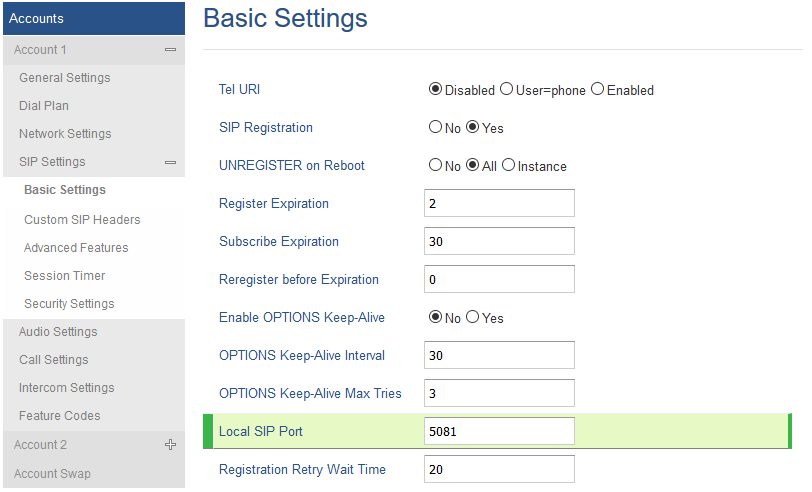Changing the Local SIP Port on Grandstream GRP Phones
A common workaround for NAT Issues is to change the SIP source port to a different number on each handset.
This needs to be done on the web interface for each phone, which you can access by first retrieving the IP Address so that you can log into the 'Web Configuration' via your computer. To do this, hold the Up arrow key for a couple of seconds until the phone shows a status page. The IP address is listed in the DHCP field (eg. 192.168.0.10), which should be entered in to your web browser.
Once logged in, the setting to be changed is located under Accounts > Account 1 > SIP Settings > Basic Settings
Each phone's Local SIP Port should be changed to a different number, we suggest starting at 5081 and increment upwards.
For example:
| Phone / Extension | Local SIP Port |
|---|---|
| 101 | 5081 |
| 102 | 5082 |
| 103 | 5083 |
| ... | ... |
After changing the Local SIP port on all of your handsets, please test and confirm whether the issue is resolved.
If not, you may also need to reboot your router, followed by each handset.
 Australian Sales team about our phone system plans?
Australian Sales team about our phone system plans?