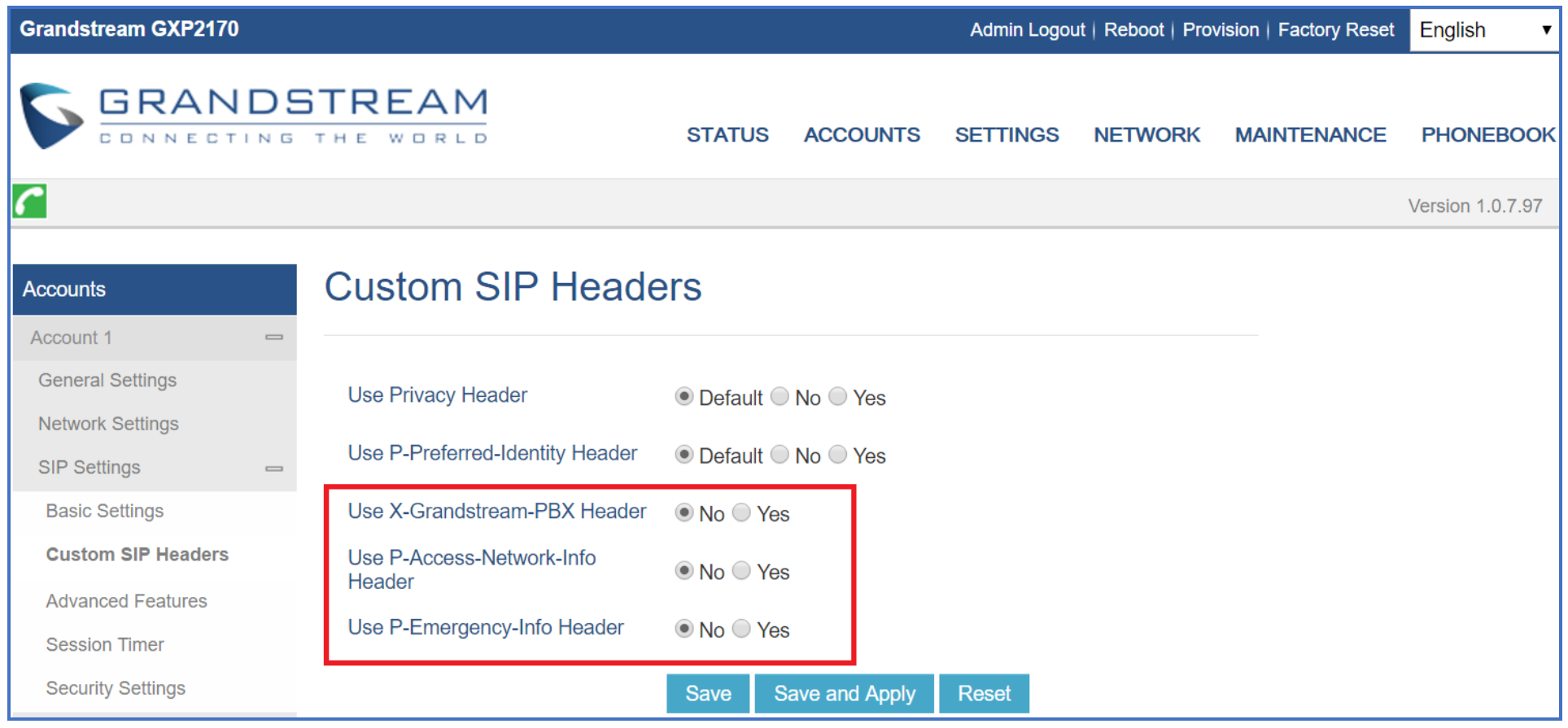Cant make outbound calls on Grandstream handsets
Problem:
You can receive incoming calls, but are unable to make any outbound calls on a Grandstream branded handset.
The handset will display an error "No Response" when you attempt to make a call.
Cause:
By default, Grandstream phones add a number of additional SIP headers which can cause issues in initiating outbound calls.
Resolution:
In order to fix the problem, you'll need to disable a number of "Custom SIP Header" options in the phone's configuration.
1. Log in to the phone's web interface
2. Navigate to Accounts > Account 1 > SIP > Custom SIP Headers
3. Set the following options to "No"...
4. Click the "Save and Apply" button
5. Reboot the handset
6. Make a test call to confirm the issue is resolved
Should this not resolve the problem, please Contact Us for further assistance.
 Australian Sales team about our phone system plans?
Australian Sales team about our phone system plans?