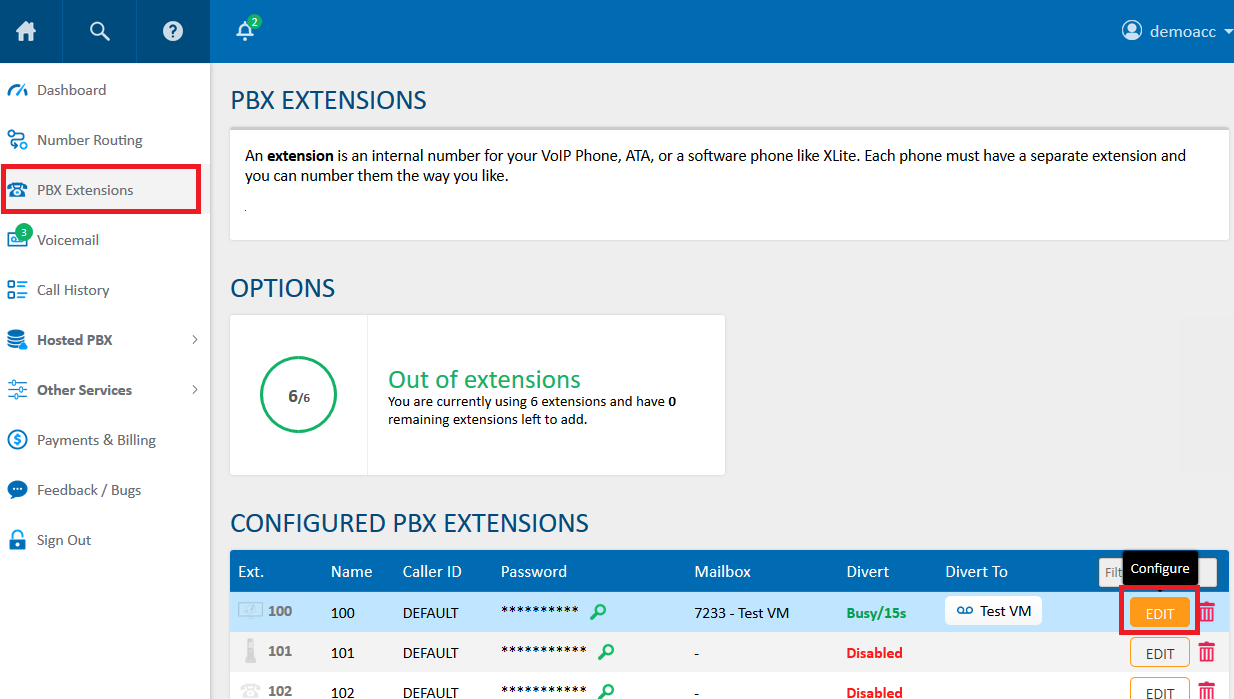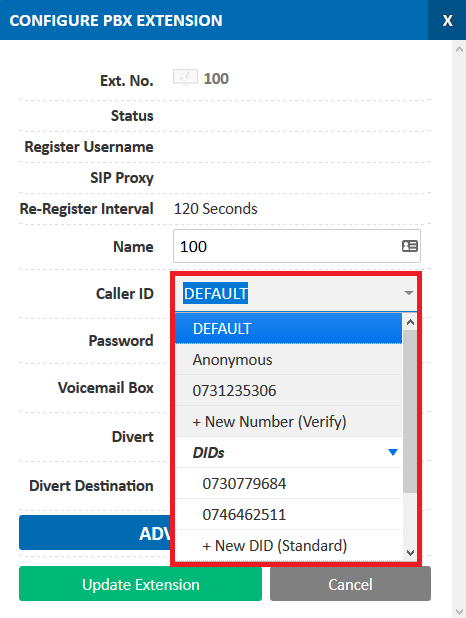Valid Caller ID
On the MaxoTel network, only caller ID's that have been authorised on your account may be used as caller ID.
Examples of authorised caller ID include:
- Phone numbers or DID's on your account (listed on the Number Routing page in the portal)
- Phone numbers that have been verified and authorised on your account from use as CLIP (listed on the Account Settings page in the portal)
- Note: 1300/1800 Numbers cannot be presented as Caller ID in Australia. International Numbers caller ID presentation is not guaranteed.
Checking if a Caller ID can be used
The easiest way to see what caller ID's are valid on your account is to browse through the available options when setting the caller ID on an extension.
To do so, complete the follow steps:
1. Log in to the Portal
2. Select "Hosted PBX Extensions" on the menu
3. Click the "Edit" button next to one of your extensions
4. Drop down the Caller ID box and browse through the available options
Date created: Sep 27, 2018
Last modified: Sep 27, 2018
Would you like to speak to our  Australian Sales team about our phone system plans?
Australian Sales team about our phone system plans?
 Australian Sales team about our phone system plans?
Australian Sales team about our phone system plans?