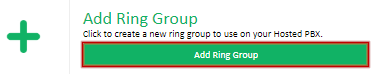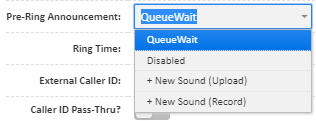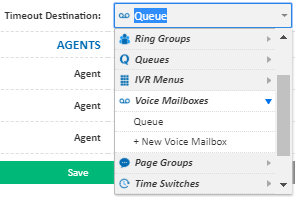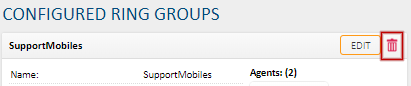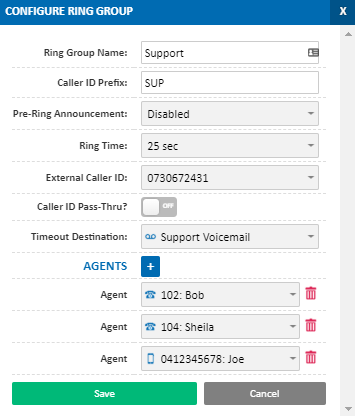Portal Guide - Ring Groups
A ring group is a collection of extensions or external numbers that will be called simultaneously. This page, under Hosted PBX > Ring Groups allows you to add, reconfigure or manage ring groups on your PBX.
Adding a Ring Group
To add a new ring group, click the Add Ring Group button at the top of the page. For configuration options, see the section below.
Managing an Existing Ring Group
To edit a ring group that was previously created, locate the ring group and click Edit. See the following section for configuration options.
Ring Group Configuration Options
Ring Group Name allows a reference name to be specified for the ring group. This will display on the configured ring groups list and anywhere that setting a destination to a ring group is available.
A Caller ID Prefix alters the caller ID shown to any member extensions, prefixing this before the caller's number. For example, this could be 'Supp' for a support ring group. For more information on Caller ID prefixing, please see What is a Caller ID Prefix?
With Pre-Ring Announcement, a sound file can be played to an incoming caller before the member agents begin ringing. This could be, for example, a message thanking callers and asking them to please hold. If the greeting you would like to play isn't already in your PBX, you can upload it from the computer by selecting New Sound (Upload), or a new sound can be recorded from any extension connected to your service by choosing New Sound (Record).
The Ring Time field specifies how long the agents should ring for, before the calls moves on to the timeout destination.
If any external numbers are members of this ring group, the caller ID that is shown to them for any calls originating from this ring group can be specified in External Caller ID. Default will use the account-wide default caller ID for the call. For more information on managing the Caller ID options, see Setting the default Caller ID for Outbound Calls.
In addition to the above caller ID, Caller ID Pass-Thru can be enabled to send the original caller's number to any external agents, instead of the default caller ID. Caller ID Pass thru on Forwarded and Diverted Calls has more information.
The Timeout Destination specifies what should happen to the call if none of the agents answer, or if all of the agents are busy or disconnected. This may be a voicemail, a queue, etc.
Adding or removing members from the ring group is completed in the Agents section.
To add an agent to the ring group, click on the Agents "Type to search..." box and select the agent you wish to add. This can be any extension or external number configured on your PBX.
The agent will be added to the box below. Repeat until all required agents are listed.
You can remove an agent in the ring group by clicking the X button corresponding to the agent you wish to remove.
Click Save once changes are complete.
Removing a Ring Group
To delete a ring group, find the ring group in the list, then click the Remove button.
Example Ring Group
This example will setup a Support ring group, containing two extensions and an external number. The caller ID internally will be prefixed to identify the queue, and external caller ID will be set to a support specific phone number. Finally, if the call goes unanswered, it will be passed to a voicemail.
| Field | Value | Note (for details, see relevant section above) |
|---|---|---|
| Name | Support | this is the ring group's display name in the PBX |
| Caller ID Prefix | SUP | Updates the caller ID for internal agents |
| Pre-Ring Announcment | Disabled | Do not play a message to the caller when their call is passed to the ring group |
| Ring Time | 25 Sec | Ring all agents for 25 sec, before moving to the timeout destination |
| External Caller ID | 0712345678 | Caller ID when ringing an external agent will be 0712345678, to identify the call as being from the support ring group |
| Caller ID Pass-Thru | Off | Send the 'External Caller ID' instead of the original caller's ID |
| Timeout Destination | Voice Mailboxes > Support Voicemail | Send the call to the support voicemail if unanswered |
| Agents | PBX Extensions > 102: Bob | Call Bob's extension on an incoming call |
| Agents | PBX Extensions > 104: Sheilla | Call Sheila's extension on an incoming call |
| Agents | External Numbers > 0412345678: Joe | Call Joe's mobile on an incoming call |
 Australian Sales team about our phone system plans?
Australian Sales team about our phone system plans?