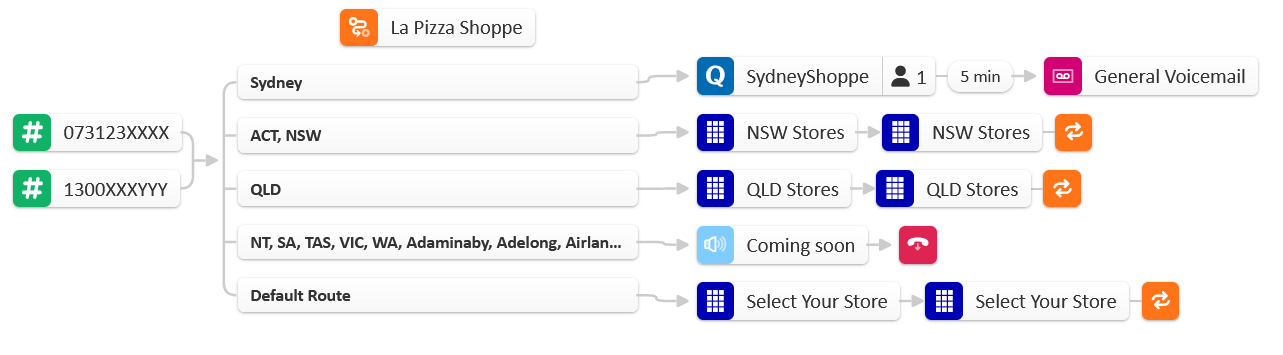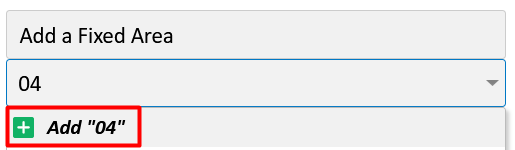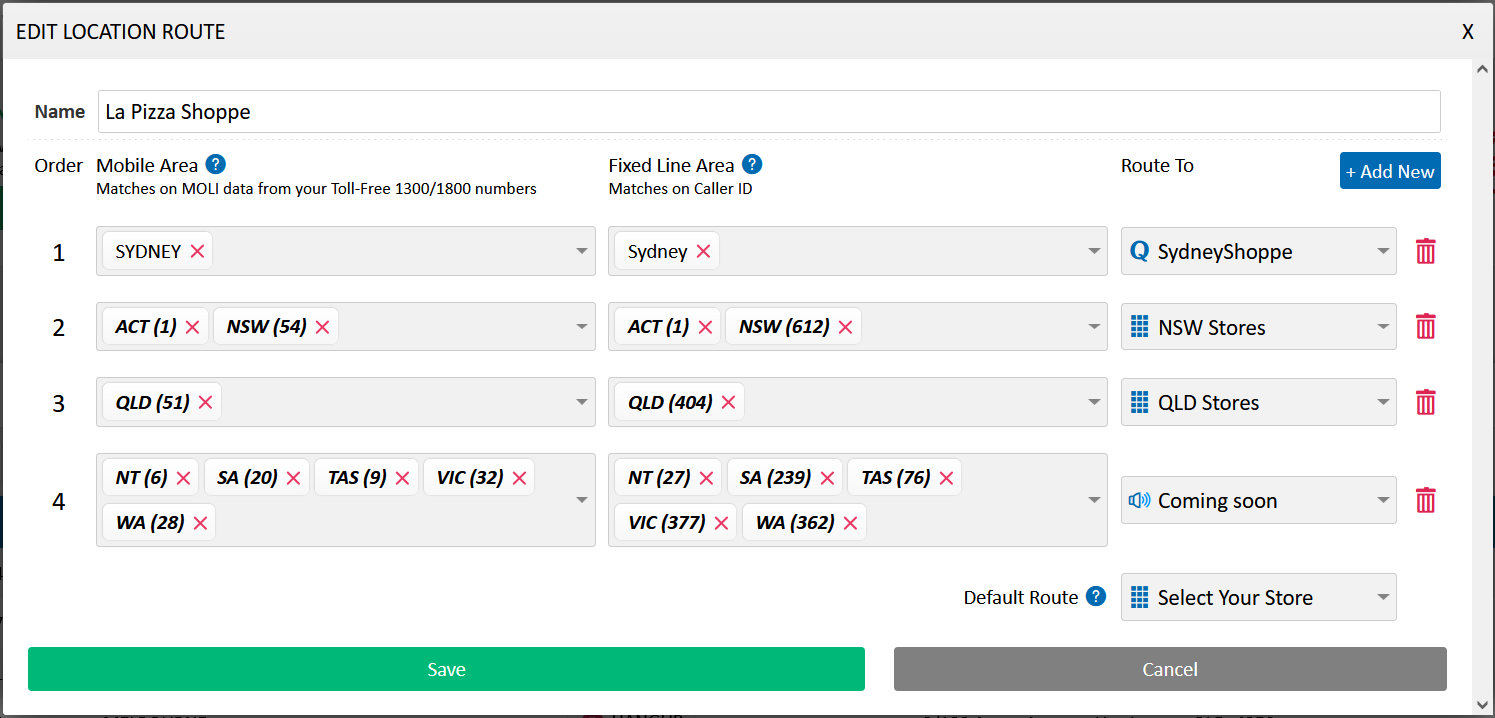Portal Guide - Location Routing
Advanced Geographic routing, with MOLI and Caller ID support
Just like a Time Switch, Location Routers makes routing decisions based on logic. You can add multiple Location Routes to match specific logical conditions which then route to a specific location. A Location Router cannot work by itself, you must route calls to it so it can decide what to do with them. Use the Number Routing page to route calls from your Local or Toll-free numbers to the Number Router.
Mobile Area (MOLI routing)
This feature enables mobile callers to be automatically routed to their nearest physical location. MOLI routing information is only transmitted on 13/1300/1800 Toll-Free numbers, so it won't have any effect when used with your regular local numbers. In this case, you should ensure your Default Route is able to accommodate mobile callers, or you can specifically identify Mobile callers by adding the Mobile Prefix (04 for Australian Mobiles) in the Fixed Line Area section below.
Fixed Line Area (Caller ID routing)
This feature matches the Caller ID from a predefined list of Areas. The caller must have their Caller ID presentation turned on, otherwise you should handle their call with the default route. A future update will allow Anonymous calls to be specifically matched before the default route, if desired.
If you wish to match a specific Caller ID prefix, you can begin typing it here, and press the to add it. In the below example, we can now match AU Mobile callers with Caller IDs that begin with 04.
Default Route
The default route is automatically chosen when no other Mobile Areas, Fixed Line Areas, or Caller IDs match. It is useful for handling private/anonymous calls, and calls where location information isn't available.
In the example pictured below, there are 4 Location Routes and 1 Default Route.
- Callers in the Sydney Mobile area, and callers with Sydney Area Codes are routed to the SydneyShoppe call queue.
- Callers in the rest of NSW and in the ACT are routed to the NSW Stores IVR.
- Callers in QLD are routed to the QLD Stores IVR.
- Callers in the rest of Australia are sent to a Sound File called "Coming Soon"
Default: Callers in any other unmatched area, anonymous callers, and callers without location information are sent to the default route: "Select Your Store" IVR.
 Australian Sales team about our phone system plans?
Australian Sales team about our phone system plans?