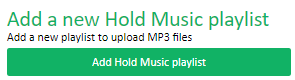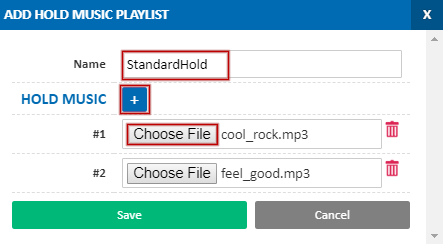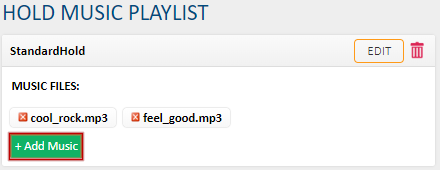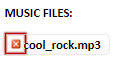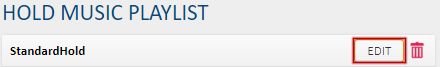Portal Guide - Hold Music
Music on hold is a collection of MP3 files, containing music or advertising, played to callers on hold or in call queues.
Custom music on hold is handled through playlists. These are a collection of one or more tracks that are played in random order to callers.
Adding Custom Hold Music Video Guide
</div>Adding a New Playlist
To create a new music on hold playlist, click the Add Hold Music playlist button.
Provide a name for your playlist, then select Choose File to upload the track from your computer. If you're adding more than one, click the button for each additional track being added.
Once all tracks are added, click Save.
Managing Existing Playlists
All previously created playlists are shown in the Hold Music Playlists, with a list of tracks in each playlist.
To add a new track to an existing playlist, click the +Add Music button, then click Choose File to select the track on your computer.
To remove a track, select the icon corresponding to the file you wish to delete.
To rename a playlist, click the Edit button for that playlist, then update the name field as required.
To completely remove a playlist, click the button next to the playlist's name.
Primary Hold Music Playlist
The primary playlist specifies the music on hold tracks that should be played anywhere the music on hold is set to default, on outgoing calls, or when a direct caller is placed on hold.
To change this, ensure you've created a playlist using the above steps, then click Change Primary Playlist
In the dialogue, select your desired default playlist and click save.
This setting can be overridden on a per-queue basis, by selecting the appropriate playlist from the Hold Music field. Please see Portal Guide - Queues for more information.
 Australian Sales team about our phone system plans?
Australian Sales team about our phone system plans?