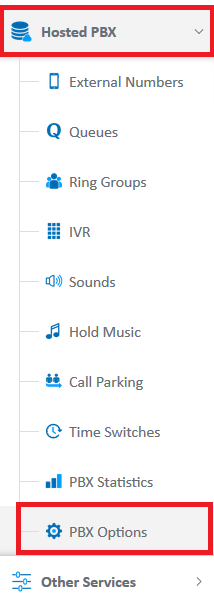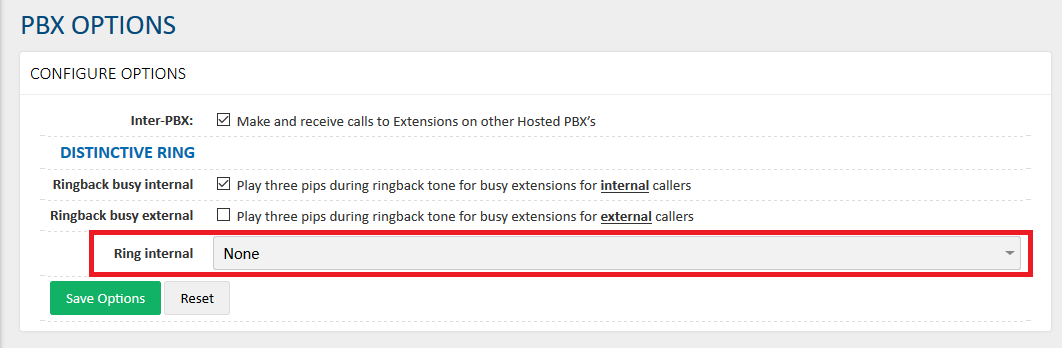Distinctive Ring
*Please note the following is Yealink only - Compatible Grandstream hardware can be set up with distinctive ring, however this must be configured manually. Please contact support for assistance with distinctive ring on compatible Grandstream devices
The distinctive ring feature makes it easy to differentiate between internal and external calls without even looking at your phone.
What is distinctive ring?
When you receive a call from another phone on your Hosted PBX, you will hear a different ringtone as configured in your PBX Options.
External (customer) calls will use the default ringtone configured on your handset.
Use Cases
This feature is extremely useful for anyone who receives both internal and external calls.
It makes it very easy to know whether you need to answer the phone with a "company spiel" or just a quick "hello".
Enabling and Disabling Distinctive Ring
This feature is enabled by default on new MaxoTel PBX services.
To enable or disable this feature...
1. Log in to the Portal
2. Navigate to Hosted PBX > PBX Options
 Australian Sales team about our phone system plans?
Australian Sales team about our phone system plans?