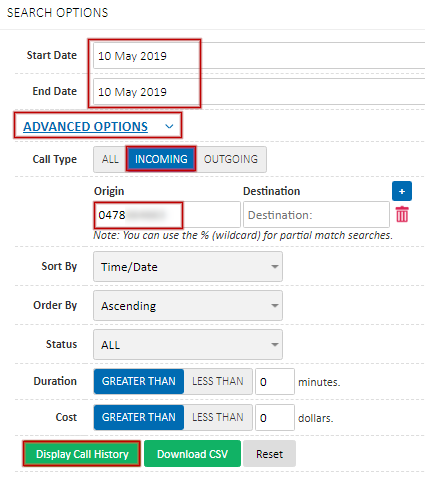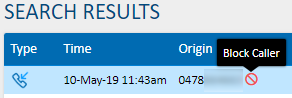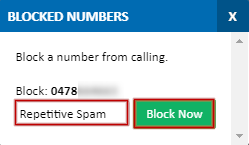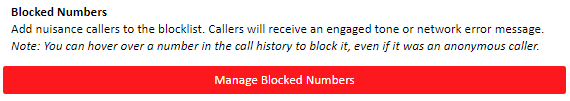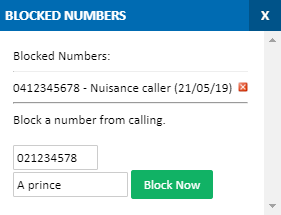Blocking phone numbers
If you are receiving threatening or nuisance calls, or some other unwanted calls, you can block specific caller's phone numbers from within the My Account Portal. This will blacklist the number and prevent them from calling into your system.
To block a number, navigate to the Call History section of the My Account Portal, https://my.maxo.com.au/
In the search options, select the last date the nuisance caller rang in, and if known, show the Advanced Options section, select 'Inbound' and specify the 'Origin' number, then click Display Call History.
In the results table, locate a call from the number you wish to block, hover your mouse over the entry and click the icon next to the phone number.
In the dialogue box that displays, enter the reason for blocking this number, then click Block Now to confirm the block. The number can no longer call into your system.
You can also manually enter a number to block if there are no call history entries for it. Jump down to Managing Blocked Numbers below
Anonymous Callers
If you block an anonymous call from the Call History page, only that individual caller will be blocked.
To block all anonymous callers, use the Manage Blocked Numbers process detailed below and enter the word 'anonymous', without the quotes, into the number field. Note that this may cause some legitimate calls to be blocked, if they're not presenting caller ID.
Managing Blocked Numbers
If you need to remove a number from your blocklist, for example if a number was blocked accidentally, or need to manually block a number, click your username at the top right of the My Account Portal window and select Account Options
In the Blocked Numbers section, select Manage Blocked Numbers
The dialog box that displays lists off any numbers that have previously blocked, along with an option to manually enter a number to block, in case there are no call history entries.
To remove a number from your block list, locate it and click the corresponding to that entry.
To block a number manually, enter the full number, including area code (eg. 0212345678), provide a brief reason for the block, then click Block Now.
 Australian Sales team about our phone system plans?
Australian Sales team about our phone system plans?