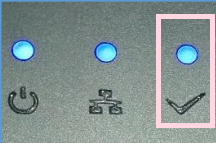Pairing Grandstream DP722 and DP730 with DP752 Base Stations
Pairing a cordless handset with a base station links the devices, allowing the cordless handset to make and receive calls. To pair a new or replacement handset:
On the DP752 Base station, press and hold the button until the light above the tick starts to flash.
On the Cordless Handset, complete the following steps...
- Press the SUBSCRIBE soft key or MENU or to open the main menu
- Select the REGISTRATION
- Select the REGISTER Option
- Select BASE1
- Press SUBSCRIBE
- Phone will play an audible tone and return to home screen when completed.
Date created: Jan 6, 2021
Last modified: Jan 6, 2021
Would you like to speak to our  Australian Sales team about our phone system plans?
Australian Sales team about our phone system plans?
 Australian Sales team about our phone system plans?
Australian Sales team about our phone system plans?