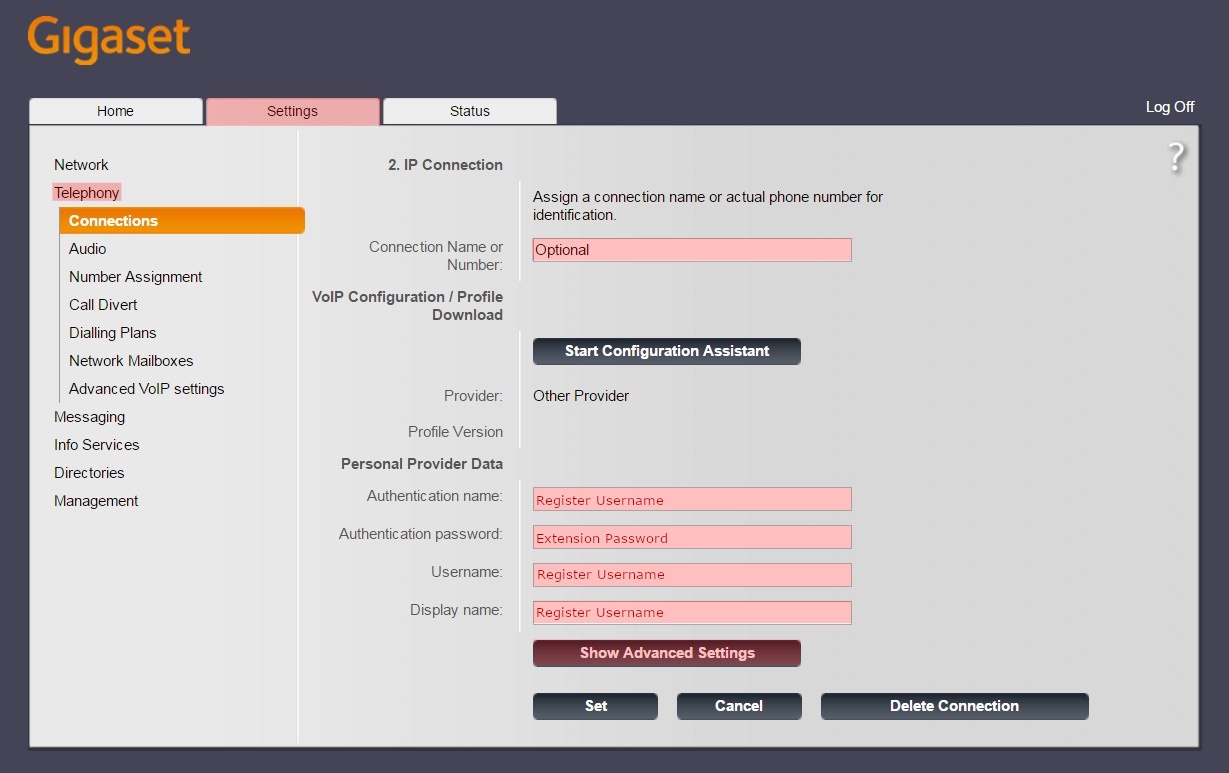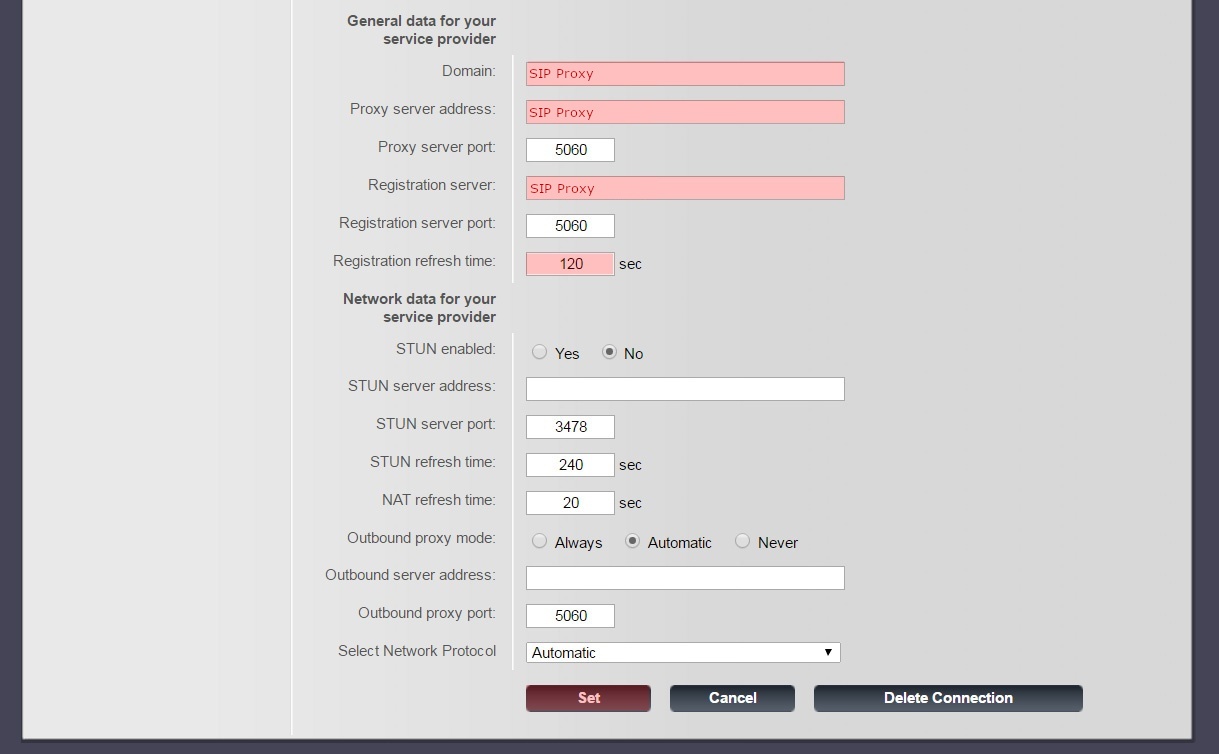Gigaset C530IP Setup Guide
C530 IP Setup Guide
Make sure before you start that you have an extension open made through our website https://my.maxo.com.au/. To open an extension first you must login to your account and on the left hand side of the page a menu bar will appear. Select either PBX Extensions or SIP Trunks, depending on your plan. The first step is to plug your base station into power and network. Now press the button and the IP address will appear on the screen of the handset. Once you have the IP address, type it into your internet browser. The Default pin is 0000 Once you have successfully logged in, click on the Settings tab, choose Telephony, then click Edit for IP1. Here you will place your Register Username and password from the extension you previously made, along with your SIP server address. (sip.maxo.com.au for Residential and Sip Trunk accounts, and pbx.maxo.com.au for Hosted PBX accounts) as the bellow screenshot shows: Click on Show Advanced Settings. Type the Domain address in and change the Registration Refresh time to 120 Seconds and click Set and you are done.
 Australian Sales team about our phone system plans?
Australian Sales team about our phone system plans?